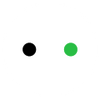Best T Shirt Vinyl Cutter Machine of 2023
Vinyl cutting is a popular way of creating custom T shirt and other clothing and accessories for yourself and even for others. It’s done using a special machine called a vinyl cutter. It’s like a printer but instead of printing, the machine cuts out the design that you have created.

There are a variety of T shirt vinyl cutter machines available in the market, but one of the best is the xTool M1 vinyl cutter machine.
In This Article
- Best Vinyl Cutter Machine for T Shirts
- How to Make T Shirts with Vinyl Cutter
- What Can You Do with a Vinyl Cutter?
- Is It Safe to Use a Laser Cutter for Vinyl Cutting?
- How to Make Vinyl Designs for Shirts?
- Does Heat Transfer Vinyl Last on Shirts?
- Conclusion
Best Vinyl Cutter Machine for T Shirts
Are you looking for a great vinyl cutting machine for creating T-shirts? Then your search ends with the xTool M1 Laser & Blade Cutter. The xTool M1 has a unique design that combines a traditional laser cutter with a more advanced blade cutter, providing you with a versatile machine that you can use to create intricate designs and patterns.

When it comes to the safety of cutting vinyl with the xTool M1 machine, it is important to use the blade cutter rather than a laser cutter.
Vinyl is primarily composed of PVC, and when cut by a laser, it emits toxic pure chlorine gas with very strong and pungent odors. This can be hazardous to the operator and can also cause damage to the laser cutter.
The xTool M1 blade cutter is a much safer and more efficient way to cut vinyl. The blades are designed specifically for cutting vinyl, so you can be sure you’re getting the best results.

The xTool M1 blade cutter offers several advantages when it comes to cutting vinyl. It’s much faster, safer and more accurate, so you can get the job done quickly and without any errors. The blades are also much better at cutting fine details, so you can get intricate designs with ease.
Vinyl is also much less prone to warping and melting when cut with a blade cutter. This means you won’t have to worry about the vinyl warping or melting when you’re finished with your project. The xTool M1 blade cutter also has a wide range of settings, so you can adjust the speed and pressure of the blade for different materials.
The xTool M1 Laser & Blade Cutter is a great tool for any maker, designer, or creator. It has a powerful laser module with a 5 W or 10W output power that produces laser spots as small as 0.08 x 0.8 mm.
The 16 MP camera offers a maximum image resolution of 500 dpi, ensuring that your designs are detailed and precise. Furthermore, the machine is capable of achieving a routing speed of up to 160 mm/s and a maximum workpiece height of 16 mm.
The xTool M1 is compatible with both Windows and macOS operating systems, making it easy to access and use. The machine comes with a working area of 385 x 300 mm (15 x 12 in), allowing you to work on larger projects.
The xTool M1 is a compact device, with dimensions of 557 x 453 x 230 mm, that is perfect for small workspaces. Additionally, the tool is lightweight at 9.8 kg, making it easy to transport.
The xTool M1 can be connected to your computer using either USB or Wi-Fi, making it easy to work with. You can use the included xTool Creative Space software to easily create designs for cutting. The included Laserbox app also allows you to control your device from your mobile device.
Overall, when cutting vinyl, the xTool M1 blade cutter is the best choice. With the xTool M1 blade cutter, you can cut vinyl with precision and accuracy and get the job done safely, quickly and efficiently.
With its intuitive design and powerful features, this machine is perfect for any project. And best of all, it comes at an affordable price of $899.00. So, if you're looking for a machine that offers both laser and blade cutting capabilities, then the xTool M1 is the perfect choice for you.
How to Make T Shirts with Vinyl Cutter
Creating T-shirts with the xTool M1 is a relatively simple process. First, you will need to choose the design you want to cut out. Then, you will need to feed the material into the machine and adjust the settings according to the instructions in the user manual. Once the settings are set, you can start cutting out your design.
To get the best results, it’s important to use the right type of material for your project. For example, if you are creating a design with heat transfer vinyl, you will need to use a heat press machine to apply it to the fabric.
Here is a detailed discussion of the video.
Step 1: Materials you need to prepare
The first step is to prepare the materials you need. This includes a cutting machine, a cutting mat, a blade housing, and a blade. You’ll also want to make sure you have a clean base plate, as this is important for getting an even cut.
Step 2: Difference between 45° & 60° blade
Next, you’ll need to decide which blade to use. There are two common types of blades: 45° and 60°. The 45° blade is best for thicker materials, while the 60° blade is better for thinner materials.
Step 3: Install the blade into blade housing
Once you’ve chosen your blade, it’s time to install it into the blade housing. This is a fairly simple process, but be sure to follow the manufacturer’s instructions.
Step 4: Clean the base plate
Once the blade is installed, you’ll need to clean the base plate to make sure the material is securely held in place.
Step 5: Put the blade housing into M1
Now, you’ll need to put the blade housing into the cutting machine. This is usually done by inserting it into the M1 slot.
Step 6: Place the cutting mat and materials
Then, you’ll need to place the cutting mat and materials on the base plate.
Step 7: Edit in xTool Creative Space (XCS)
Next, you’ll want to edit your design in the xTool Creative Space (XCS). This is a powerful software program that allows you to create and customize your design.
Step 8: Blade cutting test before start
Once you’ve finished creating your design, it’s time for a blade cutting test. This is an important step, as it helps you make sure the blade is set up correctly.
Step 9: Project Cutting process
Once the blade cutting test is complete, it’s time to start the project cutting process. This is where you’ll use the cutting machine to cut out your design. Be sure to follow the instructions carefully and take your time to ensure an accurate cut.
Step 10: Transfer the design to the T-shirt
Finally, you’ll need to transfer the design to the T-shirt. This is done by carefully placing the design on the T-shirt and then using a heat press to heat set the design.
And that’s it! Once the design is finished, you can enjoy the results!
As you can see, setting up and using a cutting machine is a relatively straightforward process. Just make sure to follow the steps carefully and take your time to ensure an accurate cut. With the right tools and knowledge, you can easily create beautiful designs for T-shirts and other projects.
Learn More about Vinyl Cutter for T Shirts
Q1: What Can You Do with a Vinyl Cutter?
Vinyl cutters are an incredibly versatile tool that can be used to create amazing designs and projects. From clothing to accessories and more, there are endless possibilities with a vinyl cutter. Whether you’re a professional designer or just getting started with a vinyl cutter, here are some of the things you can do with one.
One of the most popular uses for a vinyl cutter is creating custom designs for clothing items like T-shirts, hats, and bags.

With a vinyl cutter, you can create intricate patterns, logos, and graphics that can be applied to any clothing item. You could create a unique design for a friend or family member’s clothing, or you could even make a few different designs to sell. You can also create custom decals or wall art with a vinyl cutter. The possibilities are endless.
Another popular use for a vinyl cutter is creating items for use around the home.

You could create custom labels for storage containers, or you could even make stencils for painting projects. If you’re feeling craftier, you could create custom signs to hang around your home or business. It’s a great way to add a personal touch to any space.
Finally, a vinyl cutter can also be used to create custom stickers.

Whether you’re making them for your own use or to give away as gifts, you can create unique and personalized stickers with a vinyl cutter. You can make stickers for your car, laptop, or even just for fun. The possibilities are truly endless.
Q2: Is It Safe to Use a Laser Cutter for Vinyl Cutting?
The short answer is no. Laser cutters are not safe for cutting vinyl because the laser produces toxic chlorine gas when it cuts through the PVC material. The fumes produced are dangerous to the operator and can cause significant damage to the laser cutter.
That is why xTool M1 blade cutter is highly recommended for vinyl cutting. xTool M1 blade cutter is a great alternative to laser cutting for vinyl. It uses a blade rather than a laser to cut the material, which eliminates the risk of toxic gas being released.
xTool M1 blade cutter is also a more cost-effective option than laser cutting. It doesn’t require any special equipment or expensive laser cutters, making it a great choice for those on a budget.
So, if you are looking for a safe and cost-effective option for vinyl cutting, then xTool M1 blade cutter is the perfect choice. It is a reliable and versatile tool that will give you perfect cuts every time without the risk of toxic gas.
Q3: How to Make Vinyl Designs for Shirts?
Creating designs for vinyl shirts is simple and straightforward. All you need to start is a vector graphic design program such as Adobe Illustrator or CorelDRAW. These programs allow you to create your design in vector format, which can then be transferred to the vinyl cutter machine and cut through the vinyl material.
The first step in creating vinyl designs for shirts is to come up with a design. There are plenty of options, from simple shapes and words to more intricate designs. Once you have your design ready, you can move on to creating it in the vector graphic design program of your choice.
When you create the design in the vector graphic design program, you will need to make sure that it is properly sized. You should also make sure that the images are converted to vector format. This will ensure that your design will be properly cut out by the vinyl cutter machine.
With the design ready, you can now transfer it to the vinyl cutter machine. To do this, you will need to connect the machine to your computer and then load the design into it. Once the design is loaded, you can then adjust the size of the vinyl cutter machine and the speed at which it cuts out the design.
Finally, you will need to place the vinyl material onto the cutter machine and press the start button. The vinyl cutter machine will then cut out your design. Once it is done, you can then remove the vinyl from the cutter machine and begin to apply it to the shirt.
When applying the vinyl design to the shirt, it is important to use a heat press. This will help ensure that the vinyl adheres properly to the shirt. Once the design is applied, you can then let it cool off. After it has cooled, you can then peel away the vinyl, leaving your unique design on the shirt.
Q4: Does Heat Transfer Vinyl Last on Shirts?
The short answer is yes! When applied and cared for properly, heat transfer vinyl can last on shirts for a long time. It is important to follow the instructions provided by the manufacturer in order to keep the vinyl in good condition.
When it comes to heat transfer vinyl, the biggest factor in its longevity is the quality of the HTV. Make sure you’re using a quality product that is specifically designed for use on fabric. Inferior quality HTV may not adhere well and may not last as long as the better quality products.
Another important factor is application. It is essential to follow the instructions provided by the manufacturer on how to apply the vinyl to the fabric. If the instructions are not followed closely, the vinyl may not adhere properly or may not last as long. Also, make sure that you are applying the vinyl to a clean surface. Dirt or dust can cause the vinyl to not adhere properly.
Once the vinyl has been applied, it is important to also follow the manufacturer’s instructions on how to care for the shirt. Most HTV will require that the shirt is turned inside out and washed in cold water. Do not use bleach or fabric softener, as these can damage the vinyl. Additionally, avoid using a dryer to dry the shirt, as high heat can cause the vinyl to crack and peel. Instead, hang the shirt to dry or lay it flat.
With proper care and application, heat transfer vinyl can last for a long time on shirts and other clothing items. Just make sure you follow the instructions provided by the manufacturer for the best results.
Conclusion
In conclusion, the xTool M1 vinyl cutter machine is the best choice for creating T-shirts in 2021. It is reliable, easy to use, and affordable. It also comes with a variety of accessories and a one-year warranty. Plus, it can handle a wide range of materials and create intricate designs with ease. For anyone looking to create custom T-shirts, the xTool M1 is the perfect choice.