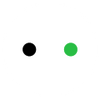How to Engrave Glass: Top 3 Ways Explained
Glass holds a unique charm in the world of décor and drinkware. Its transparency lets light dance through, and its clarity keeps drinks visually inviting – a mix of elegance and function that’s hard to beat.
Engraving turns glass from ordinary to extraordinary. If the idea of glass engraving excites you, then you’re in for a treat. This article explores three simple ways to engrave glass at home with ease and creativity.
In This Article
- Method 1: Engraving Glass With A Laser
- Method 2: Engraving Glass with Dremel
- Method 3: Engraving Glass with Cricut Maker
Method 1: Engraving Glass With A Laser
One of the simplest and efficient ways to engrave glass is with a laser. Desktop laser engraving machines make the process hassle-free. Just place your glass item, upload the design, and the machine handles the rest. There’s no manual effort required, and the results are consistent and precise.
Tools Needed
If you’re interested in engraving glass with a laser, you’ll need to gather these supplies before moving on:
- Glass Item: You can take any glass décor or drinkware, such as lantern panels, wine glasses, bottles, or tumblers.
- Laser Engraving Machine: Desktop laser engravers are available in three options: diodes, CO2, and fiber. CO2 lasers emit laser light which is readily absorbed by the glass. So, they can directly work on glass. One of the popular options is xTool P2S. Diode laser machines are affordable but their beams are not naturally absorbed directly by the glass. So, base coating is applied to make engraving work. The best and most powerful option in this segment is xTool S1.
- Laser Marking Spray: To engrave glass with a diode laser, you’ll need to apply a base coat of laser marking spray or tempera. Normally, laser marking spray is used for engraving bare metals but it can work for glass too. Another option is tempera paint. It’s a water-soluble acrylic paint that’s easy to apply and clean up. It gives a whiter, frosted look and works well with a heat gun for drying.
- Rotary Attachment (for drinkware): If your project involves cylindrical glass, like drinkware, you need a rotary attachment such as the xTool RA2 Pro, which holds and rotates the workpiece for precise engraving.
How to Engrave Glass with a Laser Engraver?
With everything in hand, here’s a simple approach to engraving glass via laser machines. Since diode lasers are more affordable, we have taken xTool S1 as a reference for engraving glass panels of lanterns:
Step 1: Clean and Coat the Glass

©Vintauri - YouTube
Thoroughly clean the glass panels to remove any oils, dust, or residue. You may use isopropyl alcohol for a spotless surface.
After cleaning, apply a coating to help the diode laser mark the glass. Use either laser marking spray or tempera paint. For tempera paint, apply thin, even coats with an airbrush.

Step 2: Customize Design in XCS
Either measure the dimensions of the glass and create a design accordingly. Or just place the glass, use S1’s pin-point positioning laser to mark the ends of the glass, and then position the design in that outline.

For designs, we recommend using AI Make, which lets you create ready-to-use images with a few words of prompt. Choose any style from the design formats and then create your own custom design and import it directly into the XCS.
Step 3: The Engraving Process
When engraving from the front side (as in drinkware), you don’t need to mirror the image. However, if you’re engraving on the inside (as in this case), you have to mirror the image before engraving.

As for engraving settings, choose the power based on the depth and clarity required. For this case, the settings are 100 mm/min speed, 85% power, and 120 lines/cm.
Begin the engraving process. The process takes a few minutes and is based on the complexity of the process.
Step 4: Wash to Remove Coating
Rinse the glass under running water to dissolve the coating. For tempera paint, it will liquefy and wash off easily. Dry the glass with a microfiber cloth to reveal the design.

Method 2: Engraving Glass with Dremel
If you love the hands-on charm of traditional crafting, Dremel is a great option. This method lets you personalize glass with your own touch, but it requires patience and hand precision.
Tools Needed
To engrave the glass with a Dremel, gather the following tools and supplies:
- Dremel Tool: You need lighter, more maneuverable models like the Dremel Stylo+. They can help with detailed engraving without causing hand fatigue.
- Round Bits: Use round diamond-coated bits for engraving. Pick two to three different sizes. Start with smaller bits for outlining and switch to larger ones for filling designs.
- Scotch Tape: You’ll need it to secure your design inside the glass. Use tape that holds firmly but doesn’t leave a residue.
- Printer: To create a paper copy of the digital design for engraving.
How to Engrave Glass with Dremel?
Here’s a simplified procedure to follow with Dremel and other safety tools in hand.
Step 1: Design and Print
Select or create a design. Black-and-white is best when it comes to engraving. For unique designs, we recommend trying our image generation software, AI Make.

©Rotary Crafts - YouTube
Print the design in black and attach it inside the glass using Scotch tape.
Step 2: Wear Safety Gear
Put on safety goggles and a dust mask to protect against fine glass particles. It’s advised to work in a well-ventilated area.
Step 3: Follow the Optimal Engraving Strategy

Attach a medium-sized diamond-coated bit to your Dremel and set it to a high RPM (around 20,000). First, trace the outline of your design. Don’t stress about perfection – focus on steady, even movements.

Once the outline is complete, switch to a larger bit to fill in the design. Move the bit across the surface like coloring in a drawing.
Periodically wipe away glass dust with a wet cloth or your hand to maintain visibility.

Step 4: Cleaning
Move the taped design and inspect your work. If needed, refine the lines or fill any blank spots using the medium-sized bit.
Use a wet cloth to wipe away the remaining glass dust. The engraving may appear dull when wet but will return to its frosted brilliance once dry.

Method 3: Engraving Glass with Cricut Maker
This method is technically known as etching as it chemically removes a layer of glass to leave a frosted design. The method basically utilizes a design stencil, created with Cricut Maker, upon which an etching cream is applied.
Tools Needed
To etch glass using a Cricut Maker, gather these tools:
- Glass Item: Choose any suitable glass item like champagne flutes, wine glasses, tumblers, or casserole dishes. But avoid tempered glass, as it resists etching.
- Etching Cream: Use cream from a high-quality brand like Armor Etch for consistent results.
- Self-Adhesive Vinyl: It’s required for making design stencils. Older or expired vinyl works fine, as it only needs to stick temporarily.
- Transfer Tape: For transferring the vinyl stencil onto the glass. Masking tape or contact paper can also work as alternatives.
- Vinyl Cutter: You need a device that can blade cut vinyl, probably a Cricut Maker. xTool M1 Ultra is a fine alternative.
- Paintbrush: A flat brush (1–2 cm wide) to evenly apply the etching cream.
- Gloves: For protection against the acid.
How to Engrave Glass with Cricut Maker?
After you have picked up the supplies, you can follow this process to etch glass with a stencil and etching cream.
Step 1: Prepare Your Design
First, you need a design, probably a black-white-text or pattern. You can visit online sites like Envato Elements for graphics and fonts. Whatever design you opt for, make sure to remove the background.

©EnvatoTuts – YouTube
An alternative and unique option is AI Make. Just type in the design idea and the software creates it for you. It’s transparent and can be readily used with any editing.
Step 2: Create the Design Stencil

Feed that design to the vinyl cutter, Cricut and cut the vinyl to create a design stencil. Weed out the inner parts of the design, leaving the stencil outline intact. Apply transfer tape over the stencil and smooth out air bubbles with a scraper.
Step 3: Apply the Stencil to the Glass

Clean the glass with alcohol to remove any oils or residue. Position the stencil on the glass. Press down from the center outward. Make sure there are not bubbles, especially pay close attention to the edges.
Step 4: Apply Etching Cream

Wear gloves and apply a thin coat of etching cream over the stencil using a paintbrush. Continuously move the cream around for an even etch. Leave the cream on for about 5 minutes, then scrape off the excess and return it to the bottle.
Step 5: Rinse the Glass

Rinse the glass under running water to remove any remaining cream. Peel off the stencil to reveal your etched design.
This concludes our list of the top three methods to engrave glass. We’ve tried to over all the details and most important information regarding each process. If some of you queries remain still unanswered, reach out to our community of Facebook and DesignFind.