The Complete Laser Cutting Materials List!
A laser cutting and engraving machine gives you a variety of options to create custom items. While you might see a laser cutter for wood quite often, this isn’t the only material you can use. In fact, there are numerous laser cutting materials.

The best part is most laser cutters are designed to work multiple types of materials. Just make sure when choosing a laser cutter that you choose one that works with the materials you want to use most often.
In This Article
- What is Laser Cutting?
- Best Laser Cutter Materials
- What Materials Should Not be Cut with a Laser Cutter?
- Laser Cutter Settings for Different Materials
- Laser Cutting With xTool Laserbox
- Conclusion
What is Laser Cutting?
When you’re new to laser cutting, you might feel a little overwhelmed. What can you make? What materials should you use?
What laser cutter settings for different materials should you use? If you’re first starting out, check out the list of 10 Great Laser Cutter Projects To Make At Home. This will give you a good idea of what’s possible. Just remember, these are just a small sampling of projects.
A laser cutter allows you to create designs and cut or engrave them onto a piece of material. While you might associate laser cutting more with wood or plastic, you can use a laser cutter for fabric, paper, metal and more.

A laser cutting machine transfers a pre-programmed design onto whatever material you’re using. While you’ll need to change settings based upon the material, your options for cutting and engraving are seemingly as endless as your imagination.
Best Laser Cutter Materials
Ready to start trying out laser cutting? First, you’ll need to gather the materials you want to use. To really try things out, try your laser cutter with several different types of materials to see how it works.
While there are some materials that you definitely shouldn’t use, you’ll find that the following list gives you plenty to work with. The only thing to remember is different materials may give off different fumes, so ensure you’re working in a well-ventilated area to be safe.
1) Wood for Laser Cutting

Wood is one of the most common laser cutting materials. It’s common for beginners and even professionals to use a laser cutter for wood to cut out pieces to assemble, engrave gifts and carve out intricate patterns in a piece of wood.
Obviously, you can laser cut most types of wood. If you’re cutting all the way through, a thinner piece will work better. Plywood and MDF (medium-density fiberboard) are commonly used since they’re cheaper. However, bamboo is a great environmentally-friendly option.
Ideally, practice with MDF or plywood first before trying anything more expensive.
2) Plastic and Acrylic for Laser Cutting

When you use a laser cutter for acrylic, you can create some truly amazing pieces of art. Plastic and acrylic materials are ideal for creating signs, jewelry, ornaments, wall art and much more.
Believe it or not, you actually have a wider variety of acrylics to pick from than wood.
Plexiglass, especially colored plexiglass, is a popular acrylic. Create beautiful stained glass-style artwork. Much like with wood, you have various thicknesses to choose from.
3) Foam for Laser Cutting
Foam works well for creating inserts and seals, though you might consider using it for kids’ projects too. For instance, you could laser cut thick foam pieces to create fun, custom puzzles. While it’s not as popular for home projects as much as other materials, it’s still a good option to try out.
4) Metal for Laser Cutting

Using a laser cutter for metal can be a bit tricky. If you’re planning on cutting completely through the metal, you’ll need to use thinner pieces, such as 0.06” thickness or thinner stainless steel. Otherwise, CO2-based laser cutters might warp the metal.
However, a laser cutter works extremely well for engraving metal.
5) Leather for Laser Cutting

Once you’ve practiced a bit with other laser cutting materials, you might want to try your hand at leather. It’s an expensive material, but the results look amazing.
You can create wallets, belts, purses, jewelry (especially bracelets) and artwork. When using leather, ensure the piece is held securely to avoid any warping.
6) Cardboard for Laser Cutting

Cardboard is one of the most inexpensive laser cutter materials. It’s also one of the easiest to work with. Create everything from impressive business cards to model-building pieces.
Typically, you can choose between corrugated, grey and cellulose. Grey and cellulose are the best options for crafting and model building.
7) Cork for Laser Cutting
Cork isn’t a material you’ll likely work with often. However, it’s fun to use for creating kids’ craft pieces. Of course, if you’d like to make your own custom coasters, cork is the perfect material and you laser cut it into any shape you want.
The one thing cork doesn’t work well with is engraving as it’s a weaker material that tends to cut all the way through easily.
8) Fabric for Laser Cutting

Laser cutting fabrics is a newer option. Using a laser cutter for fabric works as a form of digital embroidery. You get similar results in a lot less time. While leather is obviously one type of textile, cotton, nylon, polyester, and silk are all options too.
9) Paper for Laser Cutting

In most cases, when you use a laser cutter for paper, you’ll likely be cutting a type of cardboard. However, thick card-stock paper works well with laser cutters. A creative project to try with paper is custom cards with a laser-cut center scene. These are beautiful and make great gifts.
10) Rubber for Laser Cutting

Rubber is another material that can be cut or engraved using a laser machine (CO2 laser, to be specific). Though it is a widely used material for various purposes but is not very common in laser cutting.
But with a laser, you can use it for making stamps, keychains, mats, and other items that require rubber.
Laser is the right option for rubber cutting because it offers fine and perfect cutting results. The edges are smooth and perfect, which cannot be achieved by any other method.
It can cut various types of rubber, including natural rubber, silicone rubber, and synthetic rubber. However, you need to make sure proper ventilation because of the fumes produced during laser cutting.
What Materials Should Not be Cut with a Laser Cutter?
Undoubtedly, laser cutters can cut a wide range of materials. But there are some materials that you should never try cutting using a laser. Avoid these materials because they can catch fire and produce harmful gasses/smoke.
1) PVC
PVC stands for Poly Vinyl Chloride. It is a polymer that produces chlorine gas when exposed to a laser.
First of all, the gas is irritating, which causes irritation and burn in your eyes, nose, skin, and respiratory tract. Secondly, the nature of the gas is corrosive. It can harm the frame of the machine, which is made of metal. It can also harm the laser as well as other parts of the machine.
Thus, if you want to use the machine for a long time and keep yourself safe, you should never cut or engrave PVC.
2) ABS
The second prohibited material is Acrylonitrile butadiene styrene(ABS).
When cut through with a laser, it produces cyanide gas, which is a toxic gas that can lead to death if it is in a high concentration.
3) Polycarbonate
The special feature of polycarbonate is the absorption of the laser beams of infrared or CO2 lasers, so there is almost no effect for it being laser cut.
Besides, there is a possibility of catching fire. Never attempt cutting polycarbonate using a laser.
4) Polystyrene and Polypropylene Foam
These are two types of foams, and both are not suitable for laser cutting. Firstly, they catch fire quickly, and when you try to cut them using a laser machine, they only melt; no cutting at all.
5) HDPE
You cannot cut it with a laser because it melts and gets gooey when exposed to a laser. Secondly, it can also catch fire.
6) Coated Carbon Fiber
If the carbon fiber is coated, then its coating can release various toxic gasses. These fumes are very harmful and can lead to respiratory diseases.
Laser Cutter Settings for Different Materials
If you want perfect results from your laser machines, you need to choose the optimal settings. Otherwise, the laser won’t cut/engrave or offer the result you need.
If the power is too high or the speed is too low, it might burn the material. On the other hand, if the power is too low, the machine won’t be able to cut. Thus, choosing the right settings is essential.
There is no hard and fast rule or exact numbers that you can use for different materials. The settings depend on the optical power of the laser machine.
The best way to know the right settings is by running a power-speed test. It will give you a better idea of the settings, then you can choose the best one.
The right settings of a particular laser machine can be guessed by experiments. xTool has created a detailed list of power and speed settings for different materials. You can check the values in the material settings list and give it a try.
Conclusion
A laser machine is capable of cutting a wide range of materials. We have discussed some of the common materials that can be cut using a laser, so you can pick these materials confidently for your projects.
We hope this article will make picking the right material and its optimal settings easier.
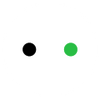


![Laser Cutting Paper: The Ultimate Guide [2023]](http://www.xtool.eu/cdn/shop/articles/001_520x500_8b573316-9cbf-4e67-ac4f-19897c63b1a7.jpg?v=1683873841)

