Laser Cutting Paper: The Ultimate Guide [2023]
Many laser users wonder whether they can cut paper using a laser cutter machine or not. It is a common question because the paper is a very delicate material, and people think that the laser would burn paper if used for cutting.
If you choose the right laser engraver and cutter for the right material, you can cut almost anything with the help of a laser. Whether the material is delicate or hard, the laser works perfectly well and offers the best results compared to other traditional cutting methods we have.

In this article, we will focus on various important aspects related to laser paper cutting. We will explain:
- Why Laser Cutting Paper?
- Which Types of Paper are Suitable for Laser Cutting
- How Can You Laser Cut Paper without Burning it
- Best Laser Cutter for Paper
- Conclusion
We will try to clear all your doubts you have about laser cutting paper. We will also share some tips that can help you get the best results.
Why Laser Cutting Paper?
It is one of the most frequently asked questions related to paper laser cutting. Although it is a long debate, we can arrive at a simple conclusion about whether we should pick a laser cutter for cutting paper or not.
There are many ways to cut paper, such as blades, scissors, and CNC, but the question is why a laser cutter should be picked as the best option. The advantages that laser cutting offers are incredible, and this is why laser cutting is widely used to cut paper.
Now, let’s have a look at the reasons and advantages that compel you to stick to laser cutting when it comes to paper.
1) Fine Results
The primary reason to use laser cutter machines for paper cutting is the fine results that are achieved in the end. When you look at the fine edges and cuts, it looks satisfying. Each and every cut or perforation is 100% perfect, and this is what makes laser cutting the best choice for paper.

It does not matter how large or small the cut is; the laser cutting machine is capable of doing almost everything with excellence. Nowadays, laser paper cutters have a very fine laser spot that ensures a minimal kerf width and high precision.
2) Unbeatable Accuracy
The accuracy of laser cutter machines is remarkable. You cannot achieve this accuracy level by cutting with your hands or any other cutting machine.
Irrespective of the number of repetitions, intricate designs, and high-speed movement, the accuracy that laser cutting machine offer is unbeatable. You can repeat the same design as many times as you want, and you will get identical pieces.

The laser cutters are designed for optimal movement and repeat position accuracies. You won’t find any error in the repeat position of the laser module. For instance, if it starts from a certain point, it can come back to the same point after completing the task.
3) Fast Speed
Laser cutters work at a very fast speed compared to traditional methods we commonly use for paper cutting. Even if you are cutting hard paper material, such as cardboard, the speed of the cutting will be incredible.
Since paper is light and not too dense like other materials, you can easily cut it at a very high speed, even at a low power of the laser. For commercial purposes, a laser cutter is the first choice as it can boost productivity without compromising on quality.
If you set the focus and choose the optimal speed and power, laser paper cutting can be done quickly. Even if the design is complicated, the speed of the machine can do it in no time.
4) No Contact
The best thing about laser paper cutting is that there is no contact between the laser module or any other object with the paper.
Since paper is very light and delicate, it can deform by applying minimal pressure. Thus, mechanical cutting methods that exert pressure on paper usually affect the quality of the cut as well as the appearance.
In laser cutting, the laser beams cut paper without exerting any force on the material. With that being said, the perfect result is guaranteed for everything you cut using a laser cutting machine.
Plus, the edges of the cut are so fine that they add to the beauty of the object made through the paper.
Which Types of Paper are Suitable for Laser Cutting
Paper is also available in different types based on its composition, thickness, and appearance. Here, we will share some of the most suitable types of paper for laser cutting. Let’s have a brief discussion on all of them.
1) Laser Paper
Laser Paper is a special paper made specifically for laser cutting and printing. It gives impeccable results when you cut it through a laser cutter; there are no burning, discoloration, or marks. It has a special coating that creates the pattern you want on the paper through laser exposure.
2) Two-ply Paper
The next option is the two-ply paper. As the name suggests, two pieces of paper are combined to get this type. It is a bit thicker than normal paper. It is perfectly suitable for laser cutting as well as engraving.
Mostly, the two layers used to make this paper are of different colors. It helps in giving a better contrast while engraving.
3) Copy Paper
It is a thin paper that is mostly used for advertising and newspapers. It is easily available, and you see it almost every day. This thin paper can also be cut using a laser cutter, and the results will be fine and accurate.
4) Bond Paper
Bond paper is a better and thicker version of Copy Paper. It is considered a high-quality and durable paper that is perfect for laser cutting
This is the same paper that you use in a desktop printer or photostat machine. You can also write on it and use it for various purposes.
5) Cardstock
Cardstock is much thicker than bond paper, and it is a bit hard when you touch it. It is preferred for making decoration pieces and invitation cards using a laser cutter. Because of the vivid colors, it looks appealing.

6) Cardboard
Cardboard is a dense and thick material. It is very hard, and you cannot bend it easily. It is used to make stencils and hard objects.
It can be cut using a laser cutting and engraving machine. The cuts will be clean and fine, and the material will remain stable on the bed of the laser.
7) Corrugated Cardboard
Corrugated cardboards are thick, but they are not dense. They are made through various layers of thin cardboard. If you look closely at the cross-section, you will see holes.
These are quite flexible, and you can cut them through a laser cutting machine. However, they are delicate as they are not dense. Plus, it is a bit difficult to engrave them as the smoke produced during the process is trapped inside the vacant space of the board. This smoke reduces the ability of the laser to cut.
8) Handmade Paper
Handmade paper is made of fibers that are usually recycled or obtained from plants. Pulp of the fiber is created, which is turned into a sheet by hand. After drying, these papers are ready to be used.
The paper is quite thick, but it can easily be cut through a laser cutter. A laser machine is the best way to cut a handmade paper because there is no contact with the paper itself; otherwise, the paper is quite delicate. The cuts of the laser are fine and clean.
The Challenge Facing Laser Cutting Paper: How Can You Laser Cut Paper without Burning it
There is no mechanical contact of the laser with the paper. But the way laser cutting works, the risk of burning is increased.
Laser beams wipe off the material from the surface by increasing its temperature. Since paper is a combustible material, it can catch fire quickly. Thus, it is a big challenge for a laser user to cut paper without burning it.
However, if you know how to control the laser cutter and adjust the settings optimally, you will get the best results, and burning won’t be an issue. Plus, there are a few accessories that are must-haves to ensure excellent results and prevent the burning of the paper.
1) Laser Power and Speed Settings for Cutting Paper
Firstly, you need to use the laser cutter at a low power setting and high speed.
Paper is quite thin, and it does not require too much power for cutting, and if you are exposing it to excessive power, it will burn out. Moreover, when you use the laser at high speed, there is minimal exposure of the paper under the laser, so the chances of burning are greatly reduced.
The best way to find out the right speed and power is by running the test. You can run the speed and power test on the paper you want to use. Then, you will get a better idea of the speed and power you should select. Try to keep the power setting as low as possible.
2) Focus the Laser Module Properly
Secondly, while adjusting the height of the laser module, make sure the material is focused properly. You can use the focusing method recommended for the machine. Sometimes, when the focus is not adjusted to the right point, you get burns on the paper, or the machine is unable to cut the material.
So, these are the important settings you need to do. Now, let’s talk about some of the important accessories that you require.
3) Use an Air Assit
Firstly, you need an air assist. The problem with laser engraving and cutting is the build-up of smoke and debris. Due to smoke, the color of the material is changed, and you also get burn marks. On the other hand, debris is the most suitable combustible material that can start a fire quickly.
An air assist can solve both these problems. Its powerful airflow will blow away the smoke and the particles, so you have the best finishing.
4) Use a Honeycomb Panel
The next important accessory that many beginners neglect is the bed of the laser. We recommend a
With that being said, the back of the material you are cutting or engraving remains intact; there is no discoloration or burning.
5) Use an Exhaust System
The last accessory that we recommend for preventing burning is an exhaust system. The smoke in the working area increases the ambient temperature, which is quite favorable for burning and sparks. Therefore, an exhaust system is necessary. It makes sure no smoke accumulates in the area and filters out harmful smoke and particles.
The moral of the story is that you need to adjust the power, speed, and focus, and you need to use the required accessories, such as air assist, honeycomb panel, and exhaust system. These things will help you cut paper using a laser without burning it.
Conclusion
A laser cutter is an excellent option for paper cutting, and we have discussed the reasons behind it in detail. It gives a cleaner cut in no time. However, there are a few challenges that you face while cutting paper using a laser cutter machine. The paper might burn out, but we have shared tips that can help you prevent burning and get the best results. We have also shared an amazing laser machine, xTool Laserbox Rotary, which is a CO2 laser cutting machine with the requirements you need for paper cutting. It has dozens of features that are not easy to find in a desktop laser machine. It is worth every penny, even if you are buying it for your laser business.
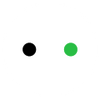


![Laser Cutting Paper: The Ultimate Guide [2023]](http://www.xtool.eu/cdn/shop/articles/001_520x500_8b573316-9cbf-4e67-ac4f-19897c63b1a7.jpg?v=1683873841)
