Foreword: Ignite Your Entrepreneurial Dream – VAT Shouldn't Be a Roadblock!
Hey there, future small business superstar! Dreaming of turning your passion for xTool devices into a thriving business? Whether you're eyeing an xTool laser cutter or Apparel Printer to launch your side hustle or expand your small workshop, you're in the right place. Starting a business is exciting, but tackling taxes, especially Value Added Tax (VAT), can feel daunting – particularly when buying cross-border, like getting that amazing xTool you've set your sights on.
The good news is, as a registered business within the EU, you might be eligible to purchase equipment directly from xTool (or other EU suppliers) at a 0% VAT rate! This can save you a significant chunk of your initial investment (think savings of up to 20% or more – enough for extra xTool materials or accessories!). But it requires the right setup and understanding.
This guide is your roadmap, specifically designed for xTool creators like you. We'll cut through the jargon and walk you step-by-step through getting your small operation (even if it's just starting) "official," obtaining a valid VAT number, and confidently placing that 0% VAT order with xTool. We'll cover everything from understanding the basic concepts to practical steps (like ordering on the xTool website) and handling your post-purchase tax responsibilities.
Ready to turn your xTool hobby pro and snag your xTool gear like a true boss, at the best possible price? Let's dive in!
Chapter 1: Why Getting "Official" and Understanding VAT is Crucial for Your Small xTool Business
Many hobbyists or fledgling micro-business owners using their xTool might ask, "I'm just making cool stuff in the garage, do I really need to register a business and deal with VAT?" The answer often is: If you plan to consistently sell products or services made with your xTool for profit and want to leverage B2B purchasing advantages (like the 0% VAT deal when buying from xTool ), then yes, getting official and understanding VAT is crucial.
Here are a few key reasons why, specifically for xTool users:
1. Unlock 0% VAT Purchases
This is the most immediate win. If you are VAT-registered and VIES-validated in another EU country, your purchase may qualify as an intra-Community supply, and xTool can issue an invoice at 0% VAT. You avoid paying the German VAT upfront. This cash saved (potentially hundreds or even thousands of Euros, depending on the xTool model!) can be directly reinvested into more materials (like wood, acrylic), accessories (like the RA2 Pro rotary attachment), or marketing your unique xTool creations.
2. Professional Image & Credibility
Having official registration details and a VAT number makes you look serious, not just to xTool, but to potential partners or even future business customers who want custom laser work or 3D prints. It builds trust.
3. Avoiding Legal Risks
Operating under the radar might seem easy initially, but EU countries have laws. Exceeding sales thresholds with your xTool products or making significant cross-border purchases (like the xTool itself) can trigger mandatory registration. Ignoring this leads to potential fines and back taxes – money better spent on growing your xTool business.
4. Expanding Business Possibilities
Want to sell your xTool-made goods wholesale? Partner with a craft supplies store? Access B2B pricing on materials? Being officially registered opens these doors.
5. Clear Financial Management
Formalizing forces you to track income (from selling those awesome laser-cut signs) and expenses (like xTool consumables). This helps you see if your xTool venture is actually profitable.
In short, for aspiring xTool entrepreneurs, getting "official" and grasping VAT isn't just bureaucracy. It's a strategic move to save significant money on your core equipment, build a credible brand around your xTool creations, and lay a compliant foundation for growth.
Chapter 2: How This Guide Will Help You (From Zero to Hero for Your xTool 0% VAT Purchase)
This guide is tailor-made for you – the ambitious xTool creator, the small workshop owner, and anyone looking to start or grow a business in the EU using xTool equipment. We know tax and legal jargon can be intimidating, so our goal is: Clarity, Practicality, Step-by-Step Guidance, ultimately enabling you to successfully buy your xTool at 0% VAT.
Here's how this guide will assist you:
1. Start with the Basics
We'll explain what counts as a "business" (even a tiny one making things with an xTool ), what VAT is, and why it matters when buying your xTool and selling your creations.
2. Clarify Registration Thresholds
We'll explore when you might need to register for VAT in your country, focusing heavily on the rules triggered by buying expensive equipment like an xTool from another EU country.
3. Step-by-Step Registration Guidance (Detailed!):
We'll break down the two key stages: registering your local business identity and applying for the crucial EU VAT number. We'll show you where to look for information in major countries.
4. Validate Your VAT Number
Teach you how to use the official EU tool (VIES system) to confirm your VAT number works for cross-border deals – essential for xTool's system.
5. Navigate the xTool B2B Process
Show you exactly how to apply for xTool's VAT exemption and shop in their dedicated B2B store to get the 0% VAT price plus potential perks.
6. Understand "Reverse Charge"
Explain the simple tax reporting you need to do after your shiny new xTool arrives, even though you paid 0% VAT upfront (if qualified).
7. Provide Practical Tools & Resources
Offer helpful links (like VIES and tax authority starting points) and software ideas relevant for managing finances related to your xTool business.
8. Share Best Practices & Tips
Impart wisdom specifically aimed at avoiding common hiccups when buying xTool gear VAT-free.
What to Expect: This guide is designed to help you gain a practical understanding of the key steps involved in making eligible 0% VAT purchases as a business within the EU—with a laser focus (yes, pun intended!) on buying xTool equipment. You'll learn where to find official information, what actions may be required, and how to approach your purchase in a cost-effective and compliant way.
Ready to master VAT and power up your xTool business? Let's get into the details.
Chapter 3: What Legally Constitutes a "Small Business"? Am I One? (Do I Need to Become a 'Business' for xTool?)
Before diving deep into VAT, let's tackle a fundamental question: from a legal and tax perspective, what makes your xTool activity a "business" or makes you a "taxable person"? This matters because only when acting as a "taxable person" can you apply for and use a VAT number for 0% VAT intra-Community purchases, like buying that powerful xTool P2 or versatile M1.
The Core Concept: Economic Activity
Central to the EU VAT Directive is the idea that any person who independently carries out in any place any economic activity, whatever the purpose or results of that activity, is considered a "taxable person."
Let's break that down for an xTool user:
- Independently: You're not an employee engraving for a company. You're calling the shots for your xTool projects, deciding what to make and sell. Sole traders, freelancers – this is you.
- In Any Place: Whether you're running your xTool F1 in a dedicated workshop or the corner of your living room, the location doesn't negate the activity if it's commercial.
- Economic Activity: This is the key. Are you using your xTool (tangible property) to produce goods (laser-cut keychains, 3D printed prototypes, engraved tumblers) or offer services (custom engraving) with the aim of getting income on a continuing basis?
- Hobby vs. Business: Making a one-off gift for a friend and just covering material costs? Likely a hobby. Regularly designing, producing, pricing for profit, marketing your xTool creations (Etsy, local markets, Instagram), and making sales consistently? That smells strongly like economic activity.
- Profit Isn't Immediate: Even if your first few batches of xTool-made coasters don't sell well, if the intention is to build a profitable venture, it's still economic activity.
- Scale Isn't Decisive: Selling just a few personalized items made with your xTool D1 Pro each month can still qualify if done continuously for income.
Questions for the Aspiring xTool Entrepreneur:
- Do I plan to regularly sell items made with my xTool, aiming to make more than I spend on materials and time?
- Will I actively market or offer these xTool products/services ongoing?
- Am I doing this on my own initiative, not as an employee?
If you're nodding yes, then even if you're starting small or part-time, tax authorities likely view you as engaged in "economic activity" and thus a potentially "taxable person." Be aware that becoming a taxable person under EU VAT law also brings administrative responsibilities, including issuing invoices, filing VAT returns, and keeping compliant records.
What Does This Mean for Buying Your Dream xTool?
Being a "taxable person" puts you under the VAT system's umbrella. However, it doesn't automatically mean you must register for VAT right away (unless specific rules apply). Most countries have registration thresholds for small businesses based on turnover. But crucially, engaging in certain transactions, like acquiring goods above a certain value from another EU country, can trigger a mandatory registration obligation, even if your local sales are low.
Conclusion: Don't underestimate your xTool side hustle. If it's geared towards ongoing income, you're likely operating as a business in the eyes of the taxman. Understanding the upcoming VAT rules is essential, especially those that can save you money on your xTool purchase and might require you to register.
Chapter 4: Diving Deep into VAT: When Does Your xTool Business Need to Register?
Alright, you might now recognize your xTool activities are (or will be) "economic activity." Next up: understanding Value Added Tax (VAT) itself, and the critical question – when does your business absolutely need to register for VAT, especially if your main goal right now is buying that xTool VAT-free?
VAT Basics Explained (xTool Context):
- What is VAT?
It's a consumption tax applied only to the incremental value added at each stage of production or distribution. When selling your XTool creations, you typically charge VAT on the sale (output VAT). Conversely, VAT paid on business purchases — such as the XTool machine or materials — is termed "input VAT." Registered businesses offset their input VAT against output VAT, remitting only the net difference (i.e., the tax on the actual value created) to tax authorities. This mechanism ensures VAT is ultimately levied solely on the value your business contributes, avoiding double taxation on pre-existing costs. - VAT Identification Number (VAT ID / VAT Number): Your unique ID number from the tax office after VAT registration. This number, verifiable in the EU's VIES system, is the golden key needed for xTool to sell you equipment at 0% VAT.
- Intra-Community Transactions: Deals between VAT-registered businesses in different EU countries. Your purchase of an xTool from xTool Europe (Germany) to your EU country is a classic example of an "intra-Community acquisition" of goods.
The Key Question: When Do I Need to Register for VAT? (Focus on the xTool Purchase)
1. Domestic Sales Threshold:
- Most countries let small businesses selling only within their borders operate without VAT registration if their annual turnover (sales) stays below a certain limit (see table below).
- Catch-22 for xTool: If you rely on this exemption, you usually won't have a VIES-valid VAT number, meaning you cannot get the 0% VAT deal when buying your xTool .
2. 2. Intra-Community Goods Acquisition Threshold:
- >>> THIS IS THE BIG ONE FOR BUYING YOUR xTool! <<<
- Even if your sales of xTool crafts are low, if the total value of goods you buy and bring in from other EU countries (like xTool S1 from Germany, plus maybe bulk materials from another EU supplier) exceeds a specific threshold set by your country within a calendar year, you MUST register for VAT in your country.
- Common Threshold: Many EU countries set this threshold at €10,000 per calendar year.
- Action Point: If the cost of the xTool you want (plus any other planned EU business purchases) gets close to or exceeds this €10,000 (or your country's specific limit), you need to start the VAT registration process before buying the xTool to secure the 0% rate. The VAT number you get is what you'll use on xTool 's B2B portal.
3. 3. Distance Selling Threshold (Across the EU):
If you sell your xTool creations directly to consumers (not businesses) in other EU countries and your total sales to all other EU countries exceed €10,000 per year, you also have VAT obligations (usually handled via the One-Stop-Shop/OSS system). This is about your sales, not buying the xTool, but good to know for growth.
4.Voluntary Registration:
- Even if you're below all mandatory thresholds, you can often choose to register for VAT voluntarily.
- Why? Primarily to be able to claim back input VAT on your purchases (like materials, software, and crucially, the VAT you would have paid on the xTool if you weren't registered via the reverse charge mechanism, see Chapter 8) and to qualify for 0% VAT intra-Community acquisitions like the xTool purchase. This is a strategic choice many xTool entrepreneurs make.
Reference Table: Example VAT Registration Thresholds in Some EU Countries
WARNING: Figures are illustrative, change frequently, and special rules apply (e.g., for services). ALWAYS check your national tax authority's official, current information before making decisions!
| Country | Type | Approx. Domestic Sales Threshold (EUR) | Intra-Community Acquisition Threshold (EUR/Year) <- Key for xTool Purchase | EU Distance Selling Threshold (EUR/Year, via OSS) | Notes Relevant for xTool Buyers |
|---|---|---|---|---|---|
| Germany | Small Entrepreneur (Kleinunternehmer) | €25,000 (prev. yr) / €100,000 (est. curr) | €12,500 | €10,000 | Kleinunternehmer status prevents 0% VAT xTool purchase unless you opt out of the scheme and register for standard VAT. |
| France | Basic Exemption (Franchise en base) - Goods | €91,900 (€101,000 tolerance) | €10,000 | €10,000 | Being under this exemption may prevent using a VAT number for 0% xTool purchase; standard registration or specific action might be needed. Consult local advice. |
| Italy | Standard / Flat-rate scheme (Forfettario) | €0 / €85,000 (revenue, Forfettario) | €10,000 | €10,000 | Forfettario regime has complex rules for EU purchases; often requires specific VAT actions (e.g., Form Intrastat) even if no VAT is paid. Need local advice for xTool purchase. |
| Spain | Standard Threshold | €0 (theoretically, complex exemptions) | €10,000 | €10,000 | To buy xTool at 0% VAT, you generally need to register for VAT and specifically enroll in the ROI (VIES register). |
| Netherlands | KOR (Small Businesses Scheme) | €20,000 (annual turnover) | €10,000 | €10,000 | KOR grants VAT exemption but means no VAT deduction and no using VAT no. for 0% xTool purchase. Standard VAT registration is needed for the xTool deal. |
| Poland | Standard Threshold | PLN 200,000 (approx. €46,000) | PLN 50,000 (approx. €11,500) | €10,000 | Need standard VAT registration (VAT-R) and specific VAT-UE registration for EU trade (like buying xTool ). |
| Belgium | Small Enterprise Threshold | €25,000 | €11,200 | €10,000 | Exemption usually prevents 0% VAT xTool purchases unless opting for standard regime. |
| Austria | Small Entrepreneur (Kleinunternehmer) | €55,000 (net annual turnover) | €11,000 | €10,000 | Similar to Germany; Kleinunternehmer status hinders 0% VAT xTool purchase without opting for standard VAT. |
| Luxembourg | Small Enterprise Threshold | €35,000 | €10,000 | €10,000 | Exemption usually prevents 0% VAT xTool purchases unless opting for standard regime. |
Reference Table: Standard VAT Rates in EU Countries (Illustrative Savings on xTool )
Imagine the xTool you want costs €2000 net. The standard VAT rate below is roughly what you save upfront by buying VAT-free!
| Country | Standard VAT Rate | Potential Savings on €2000 xTool (Approx.) |
|---|---|---|
| Austria | 20% | €400 |
| Belgium | 21% | €420 |
| Bulgaria | 20% | €400 |
| Croatia | 25% | €500 |
| Cyprus | 19% | €380 |
| Czech Republic | 21% | €420 |
| Denmark | 25% | €500 |
| Estonia | 22% | €440 |
| Finland | 24% | €480 |
| France | 20% | €400 |
| Germany | 19% | €380 (Seller's rate, relevant if you are in DE) |
| Greece | 24% | €480 |
| Hungary | 27% | €540 |
| Ireland | 23% | €460 |
| Italy | 22% | €440 |
| Latvia | 21% | €420 |
| Lithuania | 21% | €420 |
| Luxembourg | 17% | €340 |
| Malta | 18% | €360 |
| Netherlands | 21% | €420 |
| Poland | 23% | €460 |
| Portugal | 23% | €380 |
| Romania | 19% | €400 |
| Slovakia | 20% | €400 |
| Slovenia | 22% | €440 |
| Spain | 21% | €420 |
| Sweden | 25% | €500 |
| Note: Rates can change. Always verify the latest official rate for your country. |
Note : Les taux peuvent changer. Vérifiez toujours le dernier taux officiel pour votre pays.
How Should I Prepare Before Ordering My xTool?
- Confirm Your "Economic Activity": Are you acting like a business with your xTool ? (Likely yes if reading this far).
- Check YOUR Country's Intra-Community Acquisition Threshold: Visit your tax authority site. Is it €10,000 or different?
- Estimate Your Total EU Purchases: Will the xTool cost + other planned EU business buys exceed that threshold this year?
- Decide: Mandatory or Voluntary Registration? If exceeding the threshold, registration is mandatory. If below, consider voluntary registration specifically to get the 0% VAT on the xTool .
Key Conclusion for xTool Buyers: The Intra-Community Goods Acquisition Threshold (often €10,000/year) is the most critical factor determining if you must register for VAT before buying your xTool to get the 0% VAT deal. If you expect to cross it, start the registration process. If not, consider registering voluntarily for the savings.
Next Step: How do I actually register and get that all-important VAT number?
Chapter 5: Liftoff!
Alright, you've decided it's time to make things official for your xTool venture, primarily to grab that sweet 0% VAT deal. This chapter breaks down the crucial two distinct stages:
- Stage 1: Establish Your Local Business Identity. Think of this as getting your basic ID card in your home country.
- Stage 2: Apply for the EU VAT Number. This is like getting the special international stamp on your ID card that allows cross-border B2B privileges, like buying from xTool Germany VAT-free.
Why Two Stages? Often, you need a local business registration (even as a sole trader) and a local tax ID before you can even apply for the EU VAT number required by xTool.
Crucial Prerequisite: Before starting, bookmark and thoroughly explore your national tax authority's official website (see table below for starting points). Look for sections on "Starting a business," "Registering for VAT," "Sole traders," etc. Guides, forms, and online portals are usually there. When in doubt, call their helpline or consult a local tax advisor specializing in small businesses.
STAGE 1: Establishing Your Local Business Identity
Why do this first?
- Creates a legal entity (even if it's just you as a sole trader).
- You often get a local tax identification number needed for the next stage.
- Shows you're operating formally, which is necessary for business interactions.
- This basic registration is usually a prerequisite before applying for the EU VAT number needed for xTool.
When is it required?
- Generally, as soon as you start conducting "economic activity" (see Chapter 3) – i.e., regularly making and selling your xTool creations for profit.
- Specific requirements vary greatly (sole trader vs. forming a company). Sole trader registration is often simpler.
What you'll likely need:
- Personal details (Name, Address, ID number).
- Business details (Name - can be your own, Address - can be home, Activity description - e.g., "Manufacturing and sale of laser-engraved goods using xTool equipment").
- Sometimes proof of ID/address.
Where to Start Looking for Information (Examples):
| Country | Typical Starting Point for Local Business Registration | How to Find It (Search Terms - Use Local Language Too!) | Notes |
|---|---|---|---|
| Germany | Gewerbeamt (Local Trade Office) / Finanzamt (Tax Office) | "Gewerbe anmelden [Your City]", "Fragebogen zur steuerlichen Erfassung Selbstständige" | Sole traders usually register trade & get tax numbers from Finanzamt. |
| France | Guichet unique INPI (Online Portal) | "Créer entreprise individuelle INPI", "Micro-entrepreneur INPI" | Centralized online portal for most business registrations. |
| Italy | Agenzia delle Entrate (for Partita IVA) / Camera di Commercio | "Aprire Partita IVA online", "Iscrizione Camera di Commercio impresa individuale" | Partita IVA (tax code) is key. Chamber of Commerce for some types. |
| Spain | Agencia Tributaria (AEAT) via Modelo 036/037 | "Alta autónomo AEAT", "Modelo 036/037 Hacienda" | Registration as self-employed (autónomo) via tax form. |
| Netherlands | Kamer van Koophandel (KVK - Chamber of Commerce) | "Eenmanszaak starten KVK", "Inschrijven KVK" | Mandatory registration at KVK for most businesses. |
| Poland | CEIDG (Online Portal for Sole Traders) | "Rejestracja działalności gospodarczej CEIDG", "Założyć firmę jednoosobową online" | Central online register for sole traders. |
| Belgium | Guichet d'entreprises agréé / Erkend ondernemingsloket | "Créer entreprise personne physique guichet", "Eenmanszaak starten ondernemingsloket" | Register via accredited business counters (online or physical). |
| Austria | Wirtschaftskammer (WKO - Chamber of Commerce) / FinanzOnline | "Gewerbe anmelden WKO", "Einzelunternehmen gründen Österreich FinanzOnline" | Trade license often via WKO; tax registration via FinanzOnline. |
Outcome of Stage 1: You have a registered local business entity and likely a national tax ID number. This alone is usually NOT enough for the 0% VAT xTool purchase. You need the next stage.
STAGE 2: Applying for Your EU VAT Identification Number
Why do you need this SPECIFICALLY for xTool?
- This is the number xTool (and other EU B2B suppliers) will verify using the EU's VIES system.
- Having a VIES-valid VAT number is the mandatory requirement for xTool to apply the 0% VAT rate on your invoice according to EU law.
- It allows you to correctly handle the "Reverse Charge" mechanism later (Chapter 8).
When is it required?
- Mandatory: If you exceed the Intra-Community Acquisition threshold (often €10,000/year) with purchases like your xTool .
- Mandatory: If you exceed domestic sales thresholds requiring standard VAT registration.
- Optional but Recommended for xTool: If you are below thresholds but want the 0% VAT xTool deal and the ability to reclaim input VAT. You can voluntarily register for standard VAT. (Note: This means you'll also likely need to charge VAT on your own sales).
What you'll likely need (often building on Stage 1):
- Your local business registration details and tax ID number.
- Confirmation of your business activities.
- An indication that you will be conducting intra-Community trade (buying from/selling to other EU countries). Ticking this box or explicitly requesting it is CRITICAL for VIES validation needed by xTool .
Where to Start Looking for VAT ID Application Info (Examples):
| Country | Typical Starting Point for EU VAT ID Application | How to Find It (Search Terms - Use Local Language Too!) | Notes |
|---|---|---|---|
| Germany | Finanzamt / BZSt Online Portal | "USt-IdNr beantragen BZSt online", "Antrag Umsatzsteuer-Identifikationsnummer" | Apply specifically for USt-IdNr via BZSt after initial tax registration. |
| France | Guichet unique INPI (during business registration) | "Numéro TVA intracommunautaire INPI", "Demande numéro TVA entreprise" | Usually requested/assigned during the main INPI registration if EU trade indicated. |
| Italy | Agenzia delle Entrate (check VIES activation status) | "Verifica Partita IVA VIES", "Attivazione Partita IVA VIES" | Your Partita IVA acts as VAT ID, but must be activated for VIES. Check status. |
| Spain | Agencia Tributaria (AEAT) via Modelo 036/037 | "Solicitar NIF-IVA AEAT", "Alta ROI Modelo 036" | Must tick box for Registro de Operadores Intracomunitarios (ROI) on form 036/037. |
| Netherlands | Belastingdienst (usually automatic after KVK) | "Btw-identificatienummer controleren", "Internationaal ondernemen Belastingdienst" | Btw-ID assigned after KVK. Verify it's active for EU trade if unsure. |
| Poland | Urząd Skarbowy (Tax Office) via VAT-R & VAT-UE forms | "Rejestracja VAT-UE", "Formularz VAT-R", "Jak uzyskać NIP europejski" | Two steps: Standard VAT reg (VAT-R), then specific EU VAT reg (VAT-UE). |
| Belgium | SPF Finances / FOD Financiën (often via business counter) | "Demande numéro TVA Belgique", "BTW nummer aanvragen België" | Typically requested during initial registration via accredited counters. |
| Austria | FinanzOnline | "UID-Nummer beantragen FinanzOnline", "Antrag UID Österreich" | Apply for UID-Nummer via the FinanzOnline portal. |
Outcome of Stage 2: You receive your official EU VAT Identification Number. This is the number you will provide to xTool .
Important Reminders:
- La Précision est Clé : Assurez-vous que tous les détails fournis correspondent exactement entre les deux étapes.
- Time Factor: Allow sufficient processing time (potentially several weeks) before you plan to order your xTool .
- Complexity Varies: Company registration is more complex than sole trader. If unsure, get professional advice.
- Ongoing Duties: Registration brings responsibilities – namely filing regular VAT returns (see Chapter 8 & 10).
Completing both these stages correctly sets you up perfectly to navigate xTool 's B2B process and secure that valuable 0% VAT rate. It's an investment in getting your xTool business started right.
Chapter 6: Validating Your "Weapon": Checking Your VAT Number's Validity (VIES System)
Congratulations! You've navigated the registration maze and received (or are about to receive) your precious EU VAT identification number. But before you rush to the xTool B2B portal, there's one crucial check: Is your VAT number "live" and recognized for cross-border trade in the EU's VIES system? Think of it like activating a new SIM card – you have the number, now make sure it connects to the network.
What is VIES?
VIES (VAT Information Exchange System) is the official online tool provided by the European Commission. It allows anyone to instantly verify the validity of a VAT identification number issued by any EU Member State for cross-border transactions within the EU.
Why is VIES Verification ESSENTIAL for Buying Your xTool ?
EU law requires businesses making intra-Community supplies at 0% VAT (like xTool selling to you in another EU country) to prove they checked the buyer's VAT number validity via VIES at the time of the supply.
- xTool 's System Depends On It: xTool 's B2B application process and checkout system will use VIES to check the VAT number you provide. If VIES says "invalid" or "not found for cross-border," xTool legally cannot grant you the 0% VAT rate. Your application will likely be rejected, or VAT will be added.
- Your Own Peace of Mind: Checking it yourself confirms your registration was successful and activated correctly for EU trade. It helps troubleshoot potential issues before you try to buy your xTool .
How to Use the VIES System (It's Easy!):
- Go to the Official VIES Website: Search "VIES VAT validation" or navigate directly to: https://ec.europa.eu/taxation_customs/vies/
- Select Member State: Choose your country (the country that issued your VAT number).
- Enter Your VAT Number: Type it in accurately, including the country prefix if required (e.g., DE for Germany, FR for France, ES for Spain - the site usually clarifies format).
- (Optional but Recommended): Select xTool 's Member State (Germany) and enter xTool 's VAT number (you can usually find this on their website or ask support) to check their validity too.
- Submit the Query.
Understanding VIES Results:
✅ "Yes, valid VAT number" (or similar positive confirmation): Perfect! Your VAT number is active in the system and recognized for EU cross-border transactions. You're ready to proceed with xTool 's B2B application.
❌ "No, invalid VAT number" / "Information not available" / Error message: Houston, we have a potential problem!
- Step 1: Double-check your input. Typos are common.
- Step 2: Wait a bit. If you just received the number, it might take a few days (sometimes longer) for it to become active in the VIES database. Try again in 2-3 business days.
- Step 3: CRITICAL - Contact Your National Tax Authority. If it remains invalid after a reasonable time, you MUST contact the office that issued your VAT number. Explain you need it for intra-Community purchases (like from xTool Germany) and ask them to confirm it's activated for VIES / intra-Community operations. This is a frequent issue – sometimes the basic VAT number is issued, but the "switch" for EU trade isn't flipped automatically.
Don't Skip This Step! A VIES-valid VAT number is your non-negotiable passport to the 0% VAT xTool purchase. Verifying it takes minutes and can save you major headaches later.
Chapter 7: Practice Run: Ordering from xTool 's Website with 0% VAT (and Exclusive Perks!)
Now for the payoff – actually placing the order for your shiny new xTool S1, P2, or maybe that versatile F1! Assuming you've successfully registered, received your VAT number, and confirmed it's VIES-valid (Chapter 6), here’s how the process typically works on xTool 's European platform for business customers seeking VAT exemption.
The xTool B2B Qualification Process (Key Steps):
xTool uses a system where qualified businesses access a separate B2B store environment with VAT-excluded pricing. This requires a one-time application and approval before you can shop with the discount.
Step 1: Locate and Initiate the VAT Exemption Application
- Navigate the xTool website.
- Click this link to start the application process.
Step 2: Submit Your Business Credentials
You'll be presented with an online form. Fill it out meticulously:
- Company Name: Exactly as registered.
- EU VAT Identification Number: Enter your complete and VIES-valid VAT number (e.g., FR123456789).
- Contact Information: Name, Email, phone number.
You might be asked to upload supporting documents (like a VAT registration certificate), though often the VIES check is sufficient. Read the instructions carefully.
Step 3: xTool Verifies Your Information (VIES Check)
- Once submitted, xTool 's system (or team) will verify the details you provided.
- The most crucial check is validating your VAT number against the official EU VIES database. This confirms you are a legitimate, VAT-registered business eligible for intra-Community 0% VAT treatment.
- This verification step might take a short while – from instantly to a business day or two. Be patient.
Step 4: Receive Approval & Access to the B2B Store
Success! If your details are checked out, you'll typically receive an email confirmation from xTool. This email is important:
- It confirms your VAT exemption status is approved.
- It will provide instructions on how to access the exclusive xTool B2B Store/Portal. This might involve:
- Using your existing account login (which is now flagged as B2B).
- A separate link to the B2B store.
Step 5: Shop Within the Dedicated xTool B2B Environment
Follow the instructions in the approval email to log in or navigate to the correct B2B section of the xTool site.
THIS IS KEY: Once inside the B2B store:
- Once your VAT status is verified and approved, the B2B portal will display VAT-excluded (net) prices for eligible purchases. You won't see VAT added and then removed later; the price listed is the VAT-free price for approved businesses.
- Compare prices to the public site to see the difference!
Step 6: Complete Your xTool Purchase
Add your desired xTool laser, engraver, or accessories to your cart while logged into the B2B store.
Proceed to checkout. Carefully review the order summary:
- Confirm the final price reflects the 0% VAT.
- Verify any applicable B2B discounts have been applied.
Enter your shipping details and complete the payment using your preferred method.
Step 7: Keep Your Records Safe
You'll receive an order confirmation email immediately.
Later, you should receive a formal invoice from xTool. This invoice is critical for your tax records. It MUST clearly show:
- Your business name and address.
- Your valid VAT number.
- xTool 's name, address, and VAT number (German).
- A clear statement indicating it's an "intra-Community supply" or similar wording.
- The 0% VAT rate applied.
- The net amount charged.
Save this invoice digitally and/or physically. You'll need it for Chapter 8!
Troubleshooting Tips:
- Application Rejected? Triple-check the VAT number and address submitted. Use VIES (Chapter 6) to confirm your number is active for cross-border trade. Contact xTool B2B support if issues persist.
- Can't Find B2B Store Access? Re-read the approval email carefully. Try logging out and back in. Contact support if stuck.
- Prices Still Show VAT? Ensure you are definitely logged in and browsing within the designated B2B area, not the public-facing shop. Clear browser cache if needed.
By following xTool 's specific B2B qualification process, you ensure compliance and unlock a smoother, potentially more discounted purchasing experience for your essential xTool equipment!
Chapter 8: After the Purchase: Understanding and Handling "Reverse Charge" (Your Tax Duty Post-xTool Delivery!)
Yes! Your awesome new xTool has arrived! You saved a bundle by buying it at 0% VAT. But wait, there's one small but crucial piece of tax admin left for you to handle regarding that purchase: the "Reverse Charge" mechanism. Don't worry, it sounds more complicated than it usually is.
What Exactly is Reverse Charge?
Think of it like this: Normally, the seller (xTool ) charges VAT and pays it to their government (Germany). In cross-border B2B deals within the EU where 0% VAT is applied on the invoice (like your xTool purchase), the responsibility for accounting for the VAT shifts (is "reversed") from the seller to the buyer (that's you!).
You need to tell your own country's tax authority about the VAT that would have been charged if you'd bought the xTool locally.
What Do YOU Need to Do? (It's Mostly Paperwork)
On your regular VAT return that you file in your own country, you must report this xTool purchase in a specific way:
- Declare Output VAT: You calculate the amount of VAT that would apply to the net cost of your xTool using your country's standard VAT rate. You report this figure in the "output VAT" section of your return (as if you were charging VAT on the purchase).
- Declare Input VAT: Because you bought the xTool for your legitimate, VAT-taxable business activities (making and selling cool stuff!), you are generally entitled to deduct that same amount of VAT as "input VAT." You report this identical figure in the "input VAT" or "deductible VAT" section of the same return.
The Net Effect = Usually Zero Cash Paid (But Reporting is Mandatory!)
For most businesses that only make VAT-taxable sales, the output VAT you declare and the input VAT you deduct for the xTool purchase cancels each other out.
- Output VAT declared: + €[VAT amount based on your country's rate]
- Input VAT deducted: - €[VAT amount based on your country's rate]
- Net effect on VAT payable for this transaction: €0
So, while no extra VAT payment is usually required for the xTool itself, you absolutely MUST report the transaction correctly on your VAT return. It shows the tax authorities you are properly accounting for goods received from another EU country.
How to Report Reverse Charge on Your VAT Return:
- Have Your xTool Invoice Ready: Make sure it shows 0% VAT, both your and xTool 's VAT numbers, and the net price.
- Calculate the VAT: Take the net amount paid for the xTool (from the invoice) and multiply it by your home country's standard VAT rate (see Chapter 4 table for examples). Example: €2000 xTool x 20% French VAT = €400.
- Locate the Right Boxes on Your Return: Your country's VAT return form will have specific boxes for "Intra-Community Acquisitions" or similar wording. You might need to enter the net value of the xTool purchase and/or the calculated VAT amount. Often, you enter the calculated VAT (€400 in the example) in both the output VAT section related to these acquisitions and the input VAT deduction section. (Forms vary by country - check local guidance or ask an advisor).
- Submit Your Full VAT Return On Time: Include this reverse charge reporting along with any VAT collected on your own sales.
Important Caveats:
- Partial Exemption: If your business also makes sales that are exempt from VAT (e.g., certain financial or educational services), your ability to deduct the full input VAT on the xTool might be restricted. You might end up having to pay a portion of the reverse charged VAT. This is complex – get professional advice if this applies to you.
- Timeliness: Failing to report the reverse charge acquisition correctly and on time can lead to penalties, even if no VAT was ultimately due.
- Keep Records: The xTool invoice is your proof. Keep it safe along with copies of your submitted VAT returns.
In simple terms: Reverse charge is the required tax bookkeeping you do after your 0% VAT xTool purchase. Get the invoice, calculate VAT at your local rate, report it as both payable and deductible on your next VAT return. Stay compliant, keep your savings!
Chapter 9: Practical Tools & Resources
Navigating the VAT world for your xTool business might seem like threading a laser beam, but thankfully, you're not alone! Here are some essential tools and resources:
VIES VAT Number Validation (Your Best Friend Before Buying):
- Official European Commission tool: https://ec.europa.eu/taxation_customs/vies/
- Use it to: Double-check your own VAT number's validity for EU trade before applying on xTool 's site. You can also check xTool's German VAT number for peace of mind.
Your National Tax Authority Website (The Official Rulebook):
- This is your primary, most accurate source for local VAT registration thresholds, rates, return deadlines, forms, and specific guidance. Bookmark it!
| Country | Official Tax Authority Website (Primary Portal) | Notes / Search Tips (Use local language!) |
|---|---|---|
| Germany | BZSt (for VAT ID) & Your Local Finanzamt | Search "USt-IdNr beantragen" (VAT ID application), "Kleinunternehmerregelung" (small business scheme), "Elster" (online tax portal) |
| France | DGFiP (via impots.gouv.fr) & INPI (for registration) | Search "TVA auto-entrepreneur" (VAT for micro-entrepreneurs), "Créer entreprise individuelle INPI", "Numéro TVA intracommunautaire" |
| Italy | Agenzia delle Entrate | Search "Aprire Partita IVA", "Regime forfettario", "Verifica Partita IVA VIES" (VIES check), "Modello Intrastat" (for EU transactions) |
| Spain | Agencia Tributaria (AEAT) | Search "Alta autónomo AEAT", "Modelo 036/037", "Registro de Operadores Intracomunitarios (ROI)", "IVA intracomunitario" |
| Netherlands | Belastingdienst & KVK (for registration) | Search "Btw-identificatienummer", "Kleineondernemersregeling (KOR)", "Inschrijven KVK", "Btw aangifte doen" (file VAT return) |
| Poland | Krajowa Administracja Skarbowa (via podatki.gov.pl) & CEIDG (for registration) | Search "Rejestracja VAT czynny", "VAT-UE", "NIP europejski", "Jednolity Plik Kontrolny (JPK_VAT)" (VAT reporting file) |
| Belgium | SPF Finances / FOD Financiën | Search "Demande numéro TVA Belgique", "Régime de la franchise TVA petites entreprises", "Intervat" (VAT return portal) |
| Austria | [BMF (via FinanzOnline)](https://www.bmf.gv.at/ & https://finanzonline.bmf.gv.at/) | Search "UID-Nummer beantragen", "Kleinunternehmerregelung Österreich", "Umsatzsteuervoranmeldung (UVA)" (VAT return) |
Note: Websites often have English versions, but detailed guides might be in the local language. Use browser translation if needed. Official information is key!
EU Taxation and Customs Union Website (The Big Picture):
- https://taxation-customs.ec.europa.eu/
- Good for understanding the overall EU VAT directives and framework, less for specific national procedures.
Online Accounting Software (Your Digital Assistant):
- Platforms like Zoho Books, QuickBooks, Xero, FreshBooks, Sage (and country-specific ones like Lexware in Germany or Ciel in France) can be lifesavers.
- Look for features like: Bank feed integration, invoice creation, expense tracking (for your xTool materials!), VAT return preparation support (including reverse charge handling). Many offer free trials. Investing in good software early saves headaches later.
Tax Advisors / Accountants (Your Personal Guide):
- Especially if your situation is complex (partial exemption, multiple income streams) or you just want peace of mind. Find one specializing in small businesses/freelancers in your country. Their fee can often pay for itself in saved time and avoided mistakes.
xTool Official Support & Community:
- Check xTool 's official Help Center/FAQ for specific instructions on their B2B VAT process.
- Engage with other xTool users in official or unofficial forums – someone might have navigated the same VAT hurdles in your country. (But always verify advice with official sources!).
Using these resources effectively turns VAT from a confusing maze into a manageable part of running your successful xTool business.
Chapter 10: Best Practices & Avoiding Common Pitfalls (Ensuring Your xTool Purchase is Smooth & Compliant)
You're almost a VAT pro! To ensure your journey to getting that xTool at 0% VAT (and operating your business afterwards) is as smooth as an xTool laser cut, keep these best practices and pitfalls in mind:
Best Practices for xTool VAT Success:
- Plan Ahead for VAT & xTool Purchase: Don't decide to buy a €3000 xTool tomorrow and expect 0% VAT instantly. Research your country's rules (especially acquisition thresholds) and start any necessary registration processes weeks in advance.
- Meticulous Record Keeping: Treat your xTool business finances seriously from day one.
- Save Everything: Keep the final xTool invoice (showing 0% VAT!), proof of payment, VAT registration certificates, copies of submitted VAT returns, records of your own sales, and receipts for all business expenses (xTool materials, software, etc.). Use digital folders and/or physical binders.
- Why? You'll need these for your VAT returns and potentially for tax audits. Good records = less stress. - Verify VAT Numbers Regularly (Yours and Suppliers'): Before applying to xTool B2B, check your own VAT number on VIES. Periodically check key suppliers' numbers too.
- File VAT Returns On Time, Every Time: Mark deadlines in your calendar. Even if you had no sales and owe no VAT (a "nil return"), you usually still must file by the deadline. Late filing penalties add up.
- Master Reverse Charge Reporting: Understand how to report the xTool purchase on your VAT return (Chapter 8). Use accounting software or get help if unsure. This is a common area for errors.
- Stay Informed: Tax rules and rates can change. Briefly check your national tax authority's website or relevant news sources occasionally.
- Don't Hesitate to Ask for Professional Help: If you're confused about registration, reverse charge, partial exemption, or filing returns, investing in a few hours with a local small business tax advisor is often worthwhile.
Common Pitfalls Specific to xTool 0% VAT Purchases & How to Avoid Them:
- ❌ Pitfall: Trying to use an invalid or non-VIES activated VAT number on xTool 's B2B application.
✅ Pitfall: Ignoring the Intra-Community Acquisition Threshold (Chapter 4). Buying an expensive xTool pushes you over your country's limit (€10,000 usually), making VAT registration mandatory, but you didn't realize or register in time. - ❌ Pitfall: Ignoring the Intra-Community Acquisition Threshold (Chapter 4). Buying an expensive xTool pushes you over your country's limit (€10,000 usually), making VAT registration mandatory, but you didn't realize or register in time.
✅ Avoidance: Estimate your total EU purchases (xTool cost + other EU business supplies) for the year. If it approaches the threshold, start VAT registration proactively. - ❌ Pitfall: Confusing a "Small Business Scheme" VAT Number with one eligible for 0% EU Purchases. Many countries (DE, NL, AT Kleinunternehmer; FR Franchise en base; BE Petite entreprise) issue VAT numbers under exemption schemes that CANNOT be used for 0% VAT intra-Community acquisitions like xTool .
✅ Avoidance: Understand that to get the 0% VAT xTool deal, you usually need to opt for standard VAT registration, even if eligible for a small business exemption scheme. This means filing regular returns and likely charging VAT on your own sales. - ❌ Pitfall: Forgetting to Report the Reverse Charge (Chapter 8) on your VAT return after buying the xTool .
✅ Avoidance: Treat the xTool invoice as a trigger. When it arrives, make a note or flag it in your accounting system to ensure it's correctly reported (as both output and input VAT) on your next return. - ❌ Pitfall: Providing an incorrect Billing Address to xTool that doesn't match your official VAT registration address.
✅ Avoidance: Double-check the address you enter during xTool 's B2B application matches your VAT certificate exactly. - ❌ Pitfall: Poor Record Keeping. Losing the xTool invoice or not tracking expenses properly.
✅ Avoidance: Implement a simple system from Day 1. Scan invoices, use accounting software, keep a dedicated folder. Future-you will thank you during tax time.
By embracing best practices and actively avoiding these common mistakes, you'll navigate the VAT aspects of your xTool business confidently and keep more money in your pocket to fuel your creativity!
Chapter 11: Conclusion: Empowering Your xTool Business – VAT No Longer a Barrier
We've journeyed from the initial spark of turning your xTool passion into a business, through the sometimes-murky waters of European VAT, and arrived at a place of clarity and action. The goal was simple: demystify the process so you can confidently acquire your essential xTool equipment at the best possible price (0% VAT!) and operate your growing business compliantly.
Key Takeaways Revisited:
- Getting "Official" Matters: Registering your xTool venture locally is the foundational step for B2B benefits.
- VAT Understanding is Power: Knowing the rules, especially acquisition thresholds and VIES validation, is crucial for saving money on your xTool .
- The Right VAT Number is Key: Obtaining a VIES-valid EU VAT number is your ticket to xTool 's 0% VAT pricing.
- Verification is Non-Negotiable: Checking your VAT number in VIES before applying to xTool prevents roadblocks.
- xTool 's B2B Process: Follow their specific application steps to access the VAT-free B2B store.
- Reverse Charge is Your Responsibility: Remember the post-purchase reporting on your local VAT return for the xTool acquisition.
By mastering these elements of EU VAT, particularly as they apply to cross-border purchases like buying from xTool Germany, you, the xTool entrepreneur, can achieve tangible benefits:
- Significant Cost Reduction: Directly save the VAT amount (up to 27%!) on your xTool investment. Savings depend on local VAT rules and registration status. Always confirm eligibility with your local tax authority.
- Increased Competitiveness: Lower startup costs mean more flexibility in pricing your xTool creations or investing in growth.
- Compliance & Peace of Mind: Operate legally, avoid penalties, and focus on your craft.
- Solid Business Foundation: Establish good financial habits from the start.
Your Turn to Take Action!
- Assess: Confirm your xTool activities constitute "economic activity."
- Research: Dive into YOUR country's specific VAT rules on your tax authority's website (thresholds, registration process).
- Plan: Estimate your total EU purchases (including the xTool ) for the year.
- Register (if needed): Initiate local business registration and/or EU VAT number application well in advance of your planned xTool purchase.
- Use This Guide: Keep it as a reference when applying to xTool and handling the VAT aspects.
Don't let the complexities of VAT dim the excitement of launching or scaling your xTool -powered business. Armed with this knowledge, you can navigate the system effectively, making VAT work for you, not against you.
Go forth, create amazing things with your xTool , build your empire, and handle VAT like the boss you are!
Chapter 12: Disclaimer
This guide is provided for informational purposes only and does not constitute tax or legal advice. xTool does not guarantee eligibility for 0% VAT purchases or any related tax treatment. VAT laws and registration requirements vary by country and may change at any time. You are solely responsible for verifying your compliance with applicable EU and national tax laws. Always consult a qualified tax advisor in your country before making any decisions related to VAT registration, reverse charge, or business status.
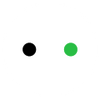



![Laser Cutting Paper: The Ultimate Guide [2023]](http://www.xtool.eu/cdn/shop/articles/001_520x500_8b573316-9cbf-4e67-ac4f-19897c63b1a7.jpg?v=1683873841)
